When attempting to resolve any website issue, I have plenty of opportunities to utilize KT problem analysis and IS/IS NOT thinking.
This short article concerns error messages and why they are 1) misleading and 2) not a problem description!
Disclaimer: This issue occurred a good while ago & the details have been simplified & clarified for the purposes of the article.
The scenario
There’s a certain website, which shall remain nameless (ahem) which has forms embedded within it that essentially come from another site: Pardot, a marketing automation platform. There are additionally various versions of these forms in different languages. Which form is displayed on which website is determined by some code that states: “if the language of this website is X, display this form”.
So far, so good.
The issue
One day, upon viewing certain pages, the following error message appeared where the form should have been:
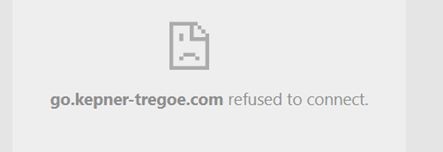
What does this mean? At face value, what it means is that Pardot’s server had an error and refused to connect.
But does that make sense?
Problem specification and analysis
On looking at a few forms on the various websites (see table below), one thing became absolutely clear: if the Pardot server was really at fault, it would be the greatest coincidence of all time that forms B and C happen to all reside on the same Pardot server. Wouldn’t it? Knowledge and experience tell us that this is totally nonsensical:
| Form A | Form B | Form C | |
|---|---|---|---|
| English US | OK | OK | OK |
| English – GB | OK | Error | Error |
| German | OK | Error | Error |
| Dutch | OK | Error | Error |
| French | OK | Error | Error |
So the next question in that case was “what’s wrong with the “local language” versions of forms B and C”?
Is it the form?
It was easy enough to simply paste the HTML of the forms into a text block on a brand new page. When you do it this way, there is no fancy code; you just embed the one form that you choose to use.
Upon testing the forms in this manner, they all worked absolutely fine. Therefore, we proved conclusively that there was nothing wrong with the forms as created inside Pardot.
True cause
Therefore, the next thing to check would be the code on the website pages themselves.
The culprit turned out to be an extra space in the form URL!
If you are wondering why the same form did work on the English US (the main) website .. well, that is down to the location of the extra space. This was in between the URL of the form and the page URL, something like this (space is just before the “?”):
https://go.kepner-tregoe.com/l/12345566554 ?Page_URL
This is the reason why the error only occurred when a specific page URL was indicated.
You might also be thinking, why didn’t the link end when you press the space bar? In Microsoft Word that will happen, but a code editor will let you you insert this space without complaining (I had to test this because I wasn’t sure if I remembered correctly).
In any case, mystery solved. If we had trusted the assumption that there was something wrong with the Pardot server, we would have wasted time and energy opening a ticket with Pardot and having them investigate a non-issue.
In conclusion, error messages are nothing more than a signal that something is wrong – they are not the basis of a real problem statement and not always an indication or reflection of the underlying problem.







